There are several scenarios, where in we might have used input field for getting multi-select picklist field. What if you can’t really use an input field, here is the example code which will solve these type of problems.
Page Code:
<apex:page controller="multiselect">
<apex:form >
<apex:panelGrid columns="3" id="abcd">
<apex:selectList id="sel1" value="{!leftselected}" multiselect="true" style="width:100px" size="5">
<apex:selectOptions value="{!unselectedvalues}" />
</apex:selectList>
<apex:panelGroup >
<br/>
<apex:image value="{!$Resource.multiselected}">
<apex:actionSupport event="onclick" action="{!selectclick}" reRender="abcd"/>
</apex:image>
<br/><br/>
<apex:image value="{!$Resource.multiunselected}">
<apex:actionSupport event="onclick" action="{!unselectclick}" reRender="abcd"/>
</apex:image>
</apex:panelGroup>
<apex:selectList id="sel2" value="{!rightselected}" multiselect="true" style="width:100px" size="5">
<apex:selectOptions value="{!SelectedValues}" />
</apex:selectList>
</apex:panelGrid>
</apex:form>
</apex:page>
Controller Code:
public class multiselect {
Set<String> originalvalues = new Set<String>{'A','B','C','D','E','F','G'};
Public List<string> leftselected{get;set;}
Public List<string> rightselected{get;set;}
Set<string> leftvalues = new Set<string>();
Set<string> rightvalues = new Set<string>();
public multiselect(){
leftselected = new List<String>();
rightselected = new List<String>();
leftvalues.addAll(originalValues);
}
public PageReference selectclick(){
rightselected.clear();
for(String s : leftselected){
leftvalues.remove(s);
rightvalues.add(s);
}
return null;
}
public PageReference unselectclick(){
leftselected.clear();
for(String s : rightselected){
rightvalues.remove(s);
leftvalues.add(s);
}
return null;
}
public List<SelectOption> getunSelectedValues(){
List<SelectOption> options = new List<SelectOption>();
List<string> tempList = new List<String>();
tempList.addAll(leftvalues);
tempList.sort();
for(string s : tempList)
options.add(new SelectOption(s,s));
return options;
}
public List<SelectOption> getSelectedValues(){
List<SelectOption> options1 = new List<SelectOption>();
List<string> tempList = new List<String>();
tempList.addAll(rightvalues);
tempList.sort();
for(String s : tempList)
options1.add(new SelectOption(s,s));
return options1;
}
}
Happy Coding and enjoy the custom multi-select picklist field
Note: This code can be further optimized 🙂
Links to the images:
multiselected
multiunselected

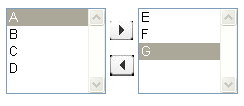
Hi
This is exactly what I was looking for
Hard to find but thanks
It will accelerate my development
Regards
Hi can you please tell me how to reorder the picklist options. List move up and move down option.
I haven’t done this, here is what I have in my top of head… you can have a index column in your list and then based upon the user selections you can re-order these columns
Hi Srini,
Thanks for your suggestion. It really helped me out.
With Regards,
Palak Agarwal
Hey,
This is great!…except I can’t get the buttons to actually do anything. When I press the arrow images there appears to be no action happening, despite having cut and paste this exactly into my own page/class. It appears as if onclick is not registering my mouse click, maybe its a chrome thing??
Any help would be appreciated.
Thanks a lot –
Did you stored these button images in the static resources? If yes it should work, there should not be any issue with this. If you are still having any issues then post your final code here
Srini,
Is there any way to preserver the order that the items are added to the right list? And, have you by chance made a snippet that can sort the items?
Thanks!
Unfortunately I don’t have it Anuraag, however you can sort them and add it or else you can keep them in a temporary list to protect the order.
What exactly causes the list to be sorted? At one point, I commented out the .sort() commands in two of the functions; however, this didn’t change much. Do Sets and Lists inherently sort the objects they contain?
Furthermore, say I have highlighted an option in the picklist to the left. I want a string I have to print out that highlighted value. Is this possible?
Sorry for the flurry of responses, Srini, but could you elaborate on what rightselected, leftselected, leftvalues, and rightvalues are?
Nice Example
Pingback: multi-select box using Model List or List | Wen's Salesforce Blog
Nice help for Beginners !!!
how do i retrieve the list of records from custome object to visual force page when certain criteria matched(from picklist select option)
great. however im looking for a multi-select with custom picklist in a custom object. this one was for hardcoded right? thanks
Hi SO I have a multiselect picklist on VF page
everything is goog all i need is to hide some values from picklist when a value from another picklist has selected
So there are two picklist
A has categories
B has values for all those categories in one picklist
need to select multiple values from multiple categories
category is only for display nothing else
now i need to show certain values depending upon the category selected
from picklist B
any help will be great
Identity Verification(category)
Did not provide identity documents
Incorrect customer phone number
Couldn’t reach CX after multi attempts
Could not verify stated address
Income Verification(category)
Did not provide income documents
Could not verify income (Microbilt)
Could not verify stated income